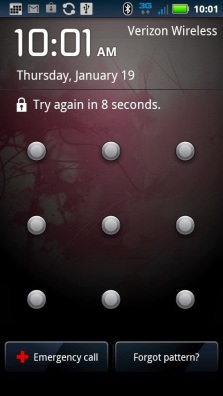If this happens, it could be a major step from Microsoft towards open source technology.
If this happens, it could be a major step from Microsoft towards open source technology. | Reportedly, the Microsoft Corp is conceiving the idea to allow Android apps on Windows given that the Android has become such a success in a short span of time. The company is split in taking the step, though. One segment of Microsoft anticipates that the company should allow Android apps to run inside its platforms to fill the app deficit. The other segment thinks that it will not be a wise choice for the company and will lead to the end of Windows. |
As per reports from The Verge, running Android apps on Windows means that Microsoft will allow Android apps on Windows and Windows Phone platforms. The negotiations are still on over the topic and are said to be in their early stages at Microsoft Corp. The Windows maker’s new CEO Satya Nadella is likely to take a call over the matter soon.
If Microsoft heads with this idea, the company may use a virtualisation layer like Bluestacks’ solution to run Android applications on Windows and will provide the apps through its own customised store. Apps like Temple Run in Android version run on Windows 8 using BlueStacks.
No details are available as of now, since Microsoft is yet to make a choice. Microsoft is reportedly keeping a close eye on the performance of Nokia’s new Android smartphone that may be launched at the Mobile World Congress, this month. The performance of the new smartphone is likely to be a deciding factor for Microsoft to take this call.
Author : Shivam Kotwalia, CodeKill